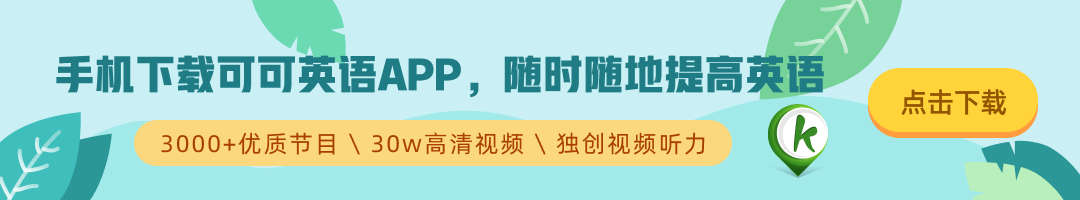(单词翻译:单击)
A computer and a cell phone can be your ticket to freedom. Just don’t make it too obvious that you’re “out and about.”
一台电脑,一部手机就可以成为你获得自由的通行证。不过不要让别人很明显地意识到你不在办公室。
You Will Need
你需要
Laptop
便携式电脑
Smartphone
智能手机
Synchronization software
同步软件
Backup systems
后援系统
Flash drive
闪盘驱动器
Google Documents
谷歌文件
Home office backdrop
家庭办公室背景
Laptop connect card (optional)
便携式电脑网卡(可选)
Steps
步骤
STEP 1 Have the basics
1.具备基本条件
Make sure you have the basics to go 'office-free' -- a laptop with wireless access, a good cell phone, and an AC adapter so you can plug in anywhere.
确保拥有不需在办公室坐班的基础条件——能够连接无线网络的便携式电脑,一部比较好的手机,交流适配器,这样你随时随地都可以插上电源上班。
Getting a laptop connect card for your computer will allow you to access the internet through your cellular network, so you won’t need a separate wireless connection.
为便携式电脑准备网卡可以让你通过蜂窝式网络连接互联网,这样你就不需要独立的无线网络。
STEP 2 Hook yourself up to the office
2.连接办公室电脑
Make sure your smartphone can access your company email -- that way you won't always be tethered to the computer.
确保你的智能手机可以浏览公司的电子邮件——这样你就不必一直粘在电脑旁。
STEP 3 Set up ring tones
3.设置铃声
Set up a distinct ring tone for your bosses and clients, so you know when to answer with your serious voice.
把老板和客户来电设置为特别的铃声,这样你就知道何时应该以比较严肃的声音来接电话。
STEP 4 Get a flash drive
4.准备闪存驱动器
Transfer files from your hard drive onto a flash drive so you can access them from the road. A two-gig drive should probably be enough.
把硬盘上的文件备份一份到闪存驱动器上,这样你在路上也可以浏览。2gig的闪存应该就足够了。
Set up important files from your office as Google Documents, which you can access from any internet-connected computer.
把办公室的所有重要文件设置为谷歌文件,这样你在任何连接了网络的电脑上都可以查看。
STEP 5 Synchronize your software
5.同步软件
Install file synchronization software so your work computer, laptop, and handheld wireless device are all kept up to date.
安装文件同步软件,这样你工作的电脑,便携式电脑和掌上无线设备都可以实时更新。
STEP 6 Have a backdrop made
6.制作背景
If you really want to go overboard, take a picture of your home workspace and have a backdrop of it made. That way, no matter where you are,you can prop it up behind you for a video conference call.
如果你真的想走极端,把家里的办公环境拍照,制作成背景。这样的话,无论你身在何处,都可以把背景悬挂在身后,用作视频会议背景。
STEP 7 Back up your files
7.后援系统
Install software on all your devices that backs up your files online. Accidents can happen when you're working on the road.
在所有设备上安装支持文件在线的软件。当你在旅途中工作时可能会发生意外。
The average daily commute to work takes 24.3 minutes, according to the U.S. Census Bureau.
根据美国人口普查局的统计,美国人平均每天花费24.3分钟在上班途中。