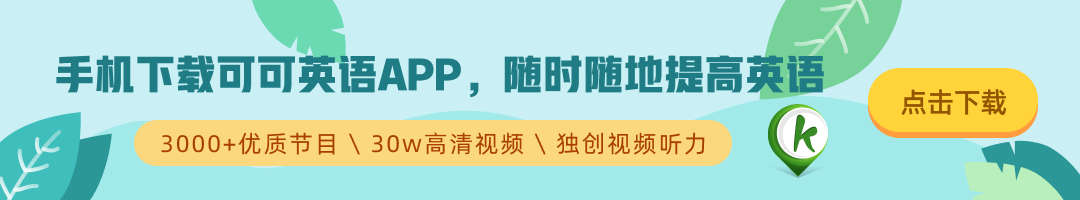(单词翻译:单击)
Achieve your goals by breaking them down into bite-sized pieces, and use digital shortcuts to track your steps towards success.
把你的目标分解为很多小的部分会更容易实现,利用数字快捷键来追踪通往成功之路的脚步。
You Will Need
你需要
A PDA
掌上电脑
A cell phone
手机
An email account
电子邮件帐户
A desire to organize your life
让生活更有秩序的渴望
Steps
步骤
STEP 1 Pick a goal
1.选择目标
You talk about competing in a triathlon, writing a novel, and getting a better job, but what are you actually doing about it? Pick your goal and stick to it.
你总是说要参加铁人三项比赛,写一本小说,或者换一份更好的工作,但是你实际上为了达到这些目标做了什么?选择自己的目标,并持之以恒地追求。
Writing down your goal and your proposed completion date in your PDA — instead of on paper — makes it easier to access, revise, and share with friends.
在掌上电脑中写下你的目标和建议完成日期,而不是在纸上,这样更容易查看,修正,并与朋友分享。
STEP 2 Identify the smaller tasks
2.分解成较小的任务
Identify the smaller tasks you'll need to complete. A single large goal becomes much more manageable when you turn it into a lot of smaller goals.
明确列出你需要完成的较小的任务。把一项大的目标分解为许多小的目标时更容易完成。
STEP 3 Be realistic
3.切合实际
Whatever your goal is, be realistic about your plan, as well as the amount of time you've given yourself to complete it. We know you want to see results right now, but overloading your plate will just make you anxious.
无论你的目标是什么,你的计划和给自己规定的完成目标的时间一定要切合实际。我们知道你想要立即看到成果,但是任务过于繁重会让你感到焦虑。
STEP 4 Prioritize
4.排列优先顺序
Prioritize your tasks. Rank each one based on its urgency and the order in which it should be accomplished. As you complete tasks, re-assign the rankings.
把任务进行优先次序排列。根据紧迫程度和应该完成的时间进行排序。当你完成了任务时,再把新的任务进行排序。
STEP 5 Schedule your tasks
5.安排任务时间
Schedule tasks in your PDA. Assign times, dates, and priority to as many tasks as you can. Set reminders in advance, so you have plenty of warning.
在掌上电脑中为你的任务安排时间。为尽可能多的任务安排时间日期和优先顺序。提前设置提醒,这样你就能保持足够的警惕。
STEP 6 Streamline
6.简单流线化
Streamline the other stuff on your to-do list so you have more time to focus on your goal. For recurring items like monthly bills, sign up online for automatic payment. Use mobile banking to save trips to your local teller. And for other repeating appointments or errands, set chiming reminders on your PDA.
简化待办事项中其他事情,这样就有更多时间集中精力完成你的目标。对于一些要重复进行的事项,比如每月账单,上网注册自动支付。使用手机银行,节省去当地柜员机的时间。对于其他重复性的预约或任务,在掌上电脑设置提醒。
STEP 7 Continue your education
7.继续教育
Don't be afraid to seek help. Continue your education with an online class, and do readings and homework at your convenience.
不要害怕求助。在网络课堂接受继续教育,方便时进行阅读和家庭作业。
Some classes have videos you can download to your PDA or MP3 player and watch whenever you're free.
有些课堂可以让你将视频下载到掌上电脑或MP3上,任何空闲的时间都可以观看。
STEP 8 Let people know
8.让人们知道
Send an email telling your friends and family about your goal. Getting the word out not only locks you into seeing things through; it can open up your options.
发送电子邮件,把你的目标告诉朋友和家人。把你的目标说出来不仅会让你坚持把任务完成,还可以拓宽你的思维。
When sending out a mass email, Bcc all email addresses.
当你群发电子邮件的时候,密送给所有电子邮件地址。
STEP 9 Reward yourself
9.奖励自己
Each time you accomplish a task, give yourself a break and a reward. Showering yourself with little presents — and some free time to enjoy them — is a great way to toast your success!
每次完成一项任务的时候,让自己休息一下,给自己一点奖励。送自己一点小礼物——以及享受这份小礼物的时间——是自己庆祝胜利的好方法。
For years, astronauts on the International Space Station have used PDAs to send email and keep track of tasks.
多年来,国际空间站的宇航员们一直使用掌上电脑来发送邮件,追踪任务进展情况。