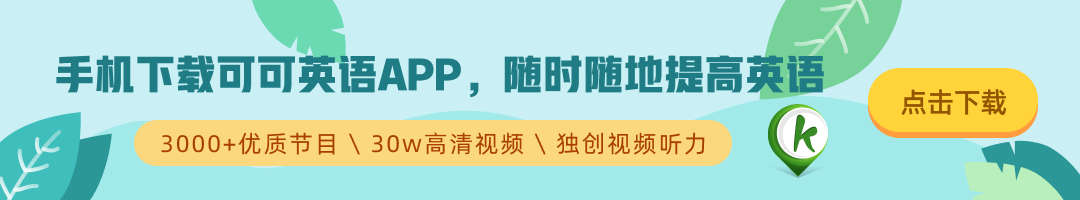(单词翻译:单击)
Why is image compression so important? Image files, in an uncompressed form, are very large. And the Internet, especially for people using a 56k dialup modem, can be pretty slow. This combination could seriously limit one of the Web's most appreciated aspects—its ability to present images easily.
为什么图像压缩如此重要?非压缩格式的图像文件非常大。而Internet,尤其对使用 56k调制解调器拨号上网的用户来说,是相当慢的。巨大的图像和慢速的上网结合很大程度上限制了网络最令人欣赏的方面,即易于显示图像的能力。
JPEG (Joint Photographic Experts Group) compression is currently the best way to compress PHOTOGRAPHIC IMAGES for the web. Other forms of image compression, including GIF and PNG, are best used for other purposes on the web.
JPEG (联合图像专家组)压缩是当前Web压缩图像的最好方法,其他图像压缩格式,包括GIF和PNG,更多地用于Web的其他目的。
GIF (Graphics Interchange Format) is best used for graphics that have a limited color pallet and large areas of flat tone, like cartoons or banners. Although it has several remarkable features, such as transparency and the ability to present animated images, it is not well suited for the presentation of continuous tone images, such as photographs, due to its limit of 256 colors.
GIF (可交换的图像文件格式)最适合于色彩较少并且有大面积的均匀色调的图像,如卡通或旗帜。尽管它有几个明显的特点,譬如透明以及显示动态图像的能力,但是由于 256色的限制,它不适合于显示照片之类连续色调的图像。
PNG (Portable Network Graphics) is a relatively new format with a lot of potential but, until all browsers can see images compressed in PNG form, it is not a good idea to use it.
PNG (便携式网络图像)是一种相对较新的有很大潜力的格式,但是,在所有浏览器可以浏览PNG格式的图像之前,使用该格式并不是个好主意。
JPEG, or JPG, is an evolving format that is universal in its use as a means of compressing continuous tone photographs for speedy transmission over the Internet. Photographs compressed using the JPEG format look good because JPEG supports millions of colors, so you can see the gradation of tones.
JPEG或JPG格式是一个发展中的通用格式,用于压缩连续色调图像以提高网络传输速度。采用JPEG格式压缩的照片看起来很好,因为JPEG支持数百万种色彩,所以你可以看到色调的分级。
A Bitmap is a simple series of pixels all stacked up. But the same image saved in GIF or JPEG format uses less bytes to make up the file. How? Compression.
位图文件是一系列的像素堆积起来的。但是同一幅图片用GIF或JPEG格式保存可以用较少的字节形成文件。怎样实现?就是用压缩的方法。
"Compression" is a computer term that represents a variety of mathematical formats used to compress an image's byte size. Let's say you have an image where the upper right-hand corner has four pixels all the same color. Why not find a way to make those four pixels into one? That would cut down the number of bytes by three-fourths, at least in the one corner. That's a compression factor.
压缩是一个计算机术语,表示用于压缩图像字节数的数学格式。假设有一幅图像的右上角有四个同色的像素,为什么不找一个方法将四个像素放在一起?那样将会至少在该区域将字节的数目减少3/4。这就是一个压缩因子。
Bitmaps can be compressed to a point. The process is called "run-length encoding." Runs of pixels that are all the same color are all combined into one pixel. The longer the run of pixels, the more compression. Bitmaps with little detail or color variance will really compress. Those with a great deal of detail don't offer much in the way of compression. Bitmaps that use the run-length encoding can carry either the common ".bmp" extension or ".rle". Another difference between the two files is that the common Bitmap can accept 16 million different colors per pixel. Saving the same image in run-length encoding knocks the bits-per-pixel down to 8. That locks the level of color in at no more than 256.
位图可以压缩成一个点,这个过程叫做“游程长度编码”。连续同色的像素作为一个游程被结合成一个点。游程越长,压缩幅度越大。细节和色彩变化较少的位图会更好地压缩。那些有很多细节的位图用这种方法没存太大的压缩空间。使用游程长度编码的位图文件扩展名可以为“.bmp”或“.rle”。这两种文件的区别是普通位图文件可以接收每像素16000 万万种不同的颜色,采用游程长度编码保存同一个图像将每像素字节数减少到8,这限制颜色分级不超过256。
So, why not create a single pixel when all of the colors are close? You could even lower the number of colors available so that you would have a better chance of the pixels being close in color. Good idea. The people at CompuServe felt the same way.
那么,当所有颜色相近的时候为什么不创建一个单一的像素呢?你甚至可以降低可用颜色的数量以使得像素有更好的机会得到相近的颜色。这是个好办法CompuServe公司的人也是这样想的。
GIF, which stands for "Graphic Interchange Format," was first standardized in 1987 by CompuServe,although the patent for the algorithm (mathematical formula) used to create GIF compression actually belongs to Unisys. The first format of GIF used on the Web was called GIF87a, representing its year and version. It saved images at 8 bits-per-pixel, capping the color level at 256. That 8-bit level allowed the image to work across multiple server styles, including CompuServe, TCP/IP.
GIF (即 Graphic Interchange Format.可交换的图像文件格式),1987 年由 CompuServe公司给出标准,而用来产生GIF压缩的算法(数学公式)的专利属于Unisys。用于Web 的第一个GIF格式叫做GIFS7a,表示年份和版本。这种格式以每像素8个二进制位存储图像,颜色分级的上限为256。这种8位分级允许图像工作于多种服务器风格,包括 CompuServe、TCP/IP。
CompuServe updated the GIF format in 1989 to include animation, transparency, and interlacing. They calledthe new format, you guessed it: GIF89a.
1989年, CompuServe公司更新了 GIF格式,使其可以包含动画、透明和交织。你可以猜测到:他们称其新格式为GIFS9a。
There's no discernable difference between a basic (known as non-interlaced) GIF in 87 and 89 formats.
87和89格式的基本(无交织的)GIF无明显不同。