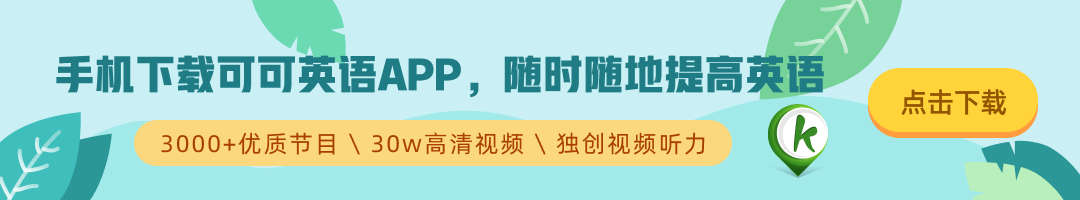(单词翻译:单击)
An image is digitized to convert it to a form that can be stored in a computer's memory or on some form of storage media such as a hard disk or CD-ROM. This digitization procedure can be done by a scanner, or by a video camera connected to a frame grabber board in a computer. Once an image has been digitized, it can be operated upon by various image processing operations.
一个图像可以经过数字化处理转换成可存储在计算机存储器或其他存储介质如硬盘或 CD-ROM上的格式。这种数字化处理过程可以通过扫描仪或者通过连接到计算机主板上的视频摄像机来实现。当对图像数字化处理后,就可以进行各种图像处理操作。
Image processing operations can be roughly divided into three major categories, Image Compression, Image Enhancement and Restoration, and Measurement Extraction. Image compression is familiar to most people. [1]It involves reducing the amount of memory needed to store a digital image.
图像处理操作可以大概分成三大类:图像压缩、图像增强和恢复、测量提取。图像压缩是大多数人都熟悉的。它包括减少存储数字图像所需的存储容量。
Image defects which could be caused by the digitization process or by faults in the imaging set-up (for example, bad lighting) can be corrected using Image Enhancement techniques. Once the image is in good condition, the Measurement Extraction operations can be used to obtain useful information from the image.
数字化处理过程中造成的图像缺陷,或成像时的错误(如灯光不好)造成的图像缺陷,可以利用图像增强技术进行修改。当图像处于好的状况时,就可以利用测量提取操作,从图像中得到有用信息。
Some examples of Image Enhancement and Measurement Extraction are given below. The examples shown all operate on 256 grey-scale images. This means that each pixel in the image is stored as a number between 0 to 255, where 0 represents a black pixel, 255 represents a white pixel and values in-between represent shades of grey. These operations can be extended to operate on colour images.
下面给出了一些图像增强和测量提取的例子。这些例子都是对256级灰度图进行的操作。也就是说,图像中的每个像素以0〜255之间的数字存储,0表示黑色像素,255表示白色像素,之间的数值表示渐变的灰色。这些操作也可以扩展到彩色图像。
The examples below represent only a few of the many techniques available for operating on images. Details about the inner workings of the operations have not been given.
下面的例子只是给出图像操作技术中的少数几种,没有给出操作的内部工作细节。
Image Enhancement and Restoration
图像増强和恢复
The image at the left of Figure 1 has been corrupted by noise during the digitization process. The "clean" image at the right of Figure 1 was obtained by applying a median filter to the image.
图1中左边的图在数字化处理过程中被噪声破坏。图1右边干净的图是通过应用中值滤波器得到的。
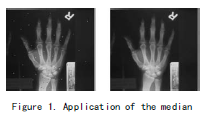
Figure 1. Application of the median
图1 中值滤波器的应用
An image with poor contrast, such as the one at the left of Figure 2, can be improved by adjusting the image histogram to produce the image shown at the right of Figure 2.
图2左边的图像对比度差,这样的图可以通过调节图像的直方图来得到右边所示的图像。
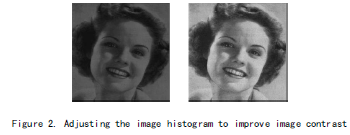
Figure 2. Adjust the image histogram to improve image contrst
图2 调节直方图改善图像的对比度
The image at the top left of Figure 3 has a corrugated effect due to a fault in the acquisition process. This can be removed by doing a 2-dimensional Fast-Fourier Transform on the image (top right of Figure 3), removing the bright spots (bottom left of Figure 3), and finally doing an inverse Fast Fourier Transform to return to the original image without the corrugated background (bottom right of Figure 3).
图3左上角的图由于成像过程中的错误,有波纹影响。这可以通过对图像做二维快速傅立叶变换来去除(图3右上角),去掉亮点(图3左下角)。最后再通过快速傅立叶反变换得到尤波纹的原图像(图3右下角)。
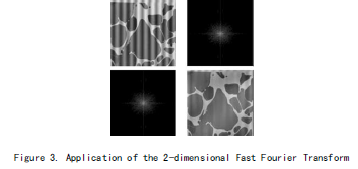
Figure 3.Application of the 2—dimensional Fast Fourier Transform
图3 二维快速傅立叶变换的应用
An image which has been captured in poor lighting conditions, and shows a continuous change in the background brightness across the image (top left of Figure 4) can be corrected using the following procedure. First remove the foreground objects by applying a 25 by 25 greyscale dilation operation (top right of Figure 4). Then subtract the original image from the background image (bottom left of Figure 4). Finally invert the colors and improve the contrast by adjusting the image histogram (bottom right of Figure 4).
一个在差的灯光条件下得到的图像,背景亮度显示出连续的变化(图4的左上角),可以用下述方法修改。首先通过25*25的灰度放大操作去除前景对象(图4右上角)。然后从背景图像中减去原图像(图4左下角)。最后翻转颜色并且通过调节直方图改变对比度(图4右下角)。
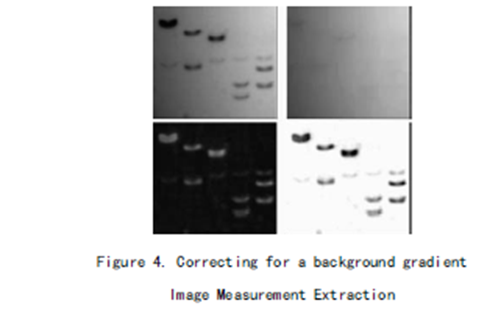
Figure 4.Correcting for a background gradient Image Measurement Extraction
图4 修正背景偏斜
The example below demonstrates how one could go about extracting measurements from an image. The image at the top left of Figure 5 shows some objects. The aim is to extract information about the distribution of the sizes (visible areas) of the objects. The first step involves segmenting the image to separate the objects of interest from the background. This usually involves thresholding the image, which is done by setting the values of pixels above a certain threshold value to white, and all the others to black (top right of Figure 5). Because the objects touch, thresholding at a level which includes the full surface of all the objects does not show separate objects. This problem is solved by performing a watershed separation on the image (lower left of Figure 5). The image at the lower right of Figure 5 shows the result of performing a logical AND of the two images at the left of Figure 5. This shows the effect that the watershed separation has on touching objects in the original image. Finally, some measurements can be extracted from the image.
下面的例子示范了人们怎样从图像中提取尺寸。图5左上角的图像显示出一些物体。目标是要提取物体尺寸(可视部分)分布的信息。第一步包括分割图像,将物体与背景分离。这通常包括为图像限定阈值,在特定阈值之上的像素的值作为白色,其他的作为黑色 (图5的右上角)。因为物体互相接触,设置的阈值包括所有物体的表面,不能显示出分离的物体。这个问题通过对图像实行分水岭分离来实现(图5左下角)。图5右下角显示出对左边的两个图像进行逻辑与处理后的结果。这显示出了分水岭分离法对原图中相接触的物体进行分离产生的效果。最后可以从图像中得到测量值。
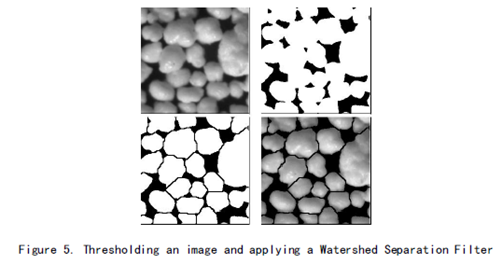
Figure 5. Thresholding an image and applying a Watershed Separation Filter
图5 为图像设定阈值并应用分水岭分离法滤波器