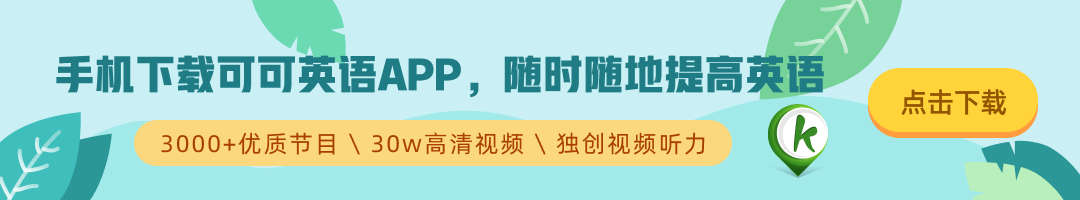(单词翻译:单击)
Now a question would be, well, how small can it get?
现在有一个问题,那就是dock栏能变得多小?
Well, it can get pretty small actually.
实际上它可以变得非常小。
You can actually set the maximum tile size and it'll shrink from there.
你可以设置最大平铺尺寸,这样它就会缩小了。
If you have more stuff, you can actually say, 'Well, it'll get really small.'
如果这里有很多东西,你就可以说,“好了,它可以变得很小了。”
I hold like 128 things here.
我这里放了128项。
How would I ever see them though, if they get this small, or if I even prefer them this small?
那如果它们变得这么小了,或者说我就偏好这么小,那我要怎么看到它们呢?

Well, we have something we call "Magnification", which works kind of like this.
我们有一个称为Magnification的东西,效果是这样的。
Right? And so you can turn Magnification on, you know, as large as you want.
你可以开启Magnification,调节到你想要的大小。
Just set how big you want to when they magnify, and you can set the maximum tile size, so you can keep them like this.
放大时你只需要设置成你想要的大小,还可以设置最大平铺尺寸,这样就可以让它们像这样了。
Do anything you want. It's really really cool.
你想做什么就做什么。真的非常非常酷。
And if you don't like it at all, you can just hide it.
如果你对它一点儿好感都没有,可以把它藏起来。
And they will just come up when you go down there. Very very simple.
这样的话,只有当你鼠标下移到这个位置,它们才会出现。非常非常简单。