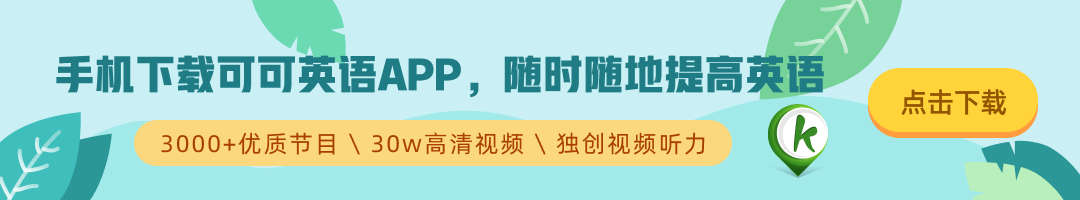(单词翻译:单击)
We didn't want to stop there though, because we loved entertainment.
我们并不想止步于此,因为我们喜欢娱乐性。
And so what better way to provide even more entertainment than millions of free videos on YouTube?
还有什么比YouTube上数百万免费视频更能带来娱乐性的呢?
So we're building YouTube in.
因此我们把Youtube加入了其中。
So you can go to YouTube now, and see all your favorite videos, the featured ones, the most popular ones, you can search for any of them.
你现在可以打开Youtube网站,看到所有你喜欢的视频,有特色的视频,最流行的视频,你还可以搜索视频。
And just watch millions of free videos streaming over Wi-Fi to your iPod touch. It's pretty amazing.
而这数以百万计的免费视频,现在只需你连接上Wi-Fi,就可以在你的iPod touch上观看了。这真的很了不起。
The videos are a lot of fun, as you know.
这些视频非常有趣。
And that is now, YouTube built in to iPod touch.
现在,YouTube已经预装在了iPod touch上。
And so let me just show you these things right now, let's go look.
接下来我就来给你们展示一下,我们一起来看看。
So let's go back and let me show you those icons. Had them hidden here.
让我们回到这里。我要展示这些图标,刚刚我把它们隐藏起来了。
So let's go ahead and go to the New York Times.
下面我们要去纽约时报的官网。
And here we are, loading in the New York Times. It's a very complicated webpage.
载入纽约时报的官网,这是一个非常复杂的网页。
And as you see, we can turn sideways and see it in landscape mode here.
如你所见,我们可以横过来,在横屏模式下浏览。
We can scroll through it if we want to.
如果需要,我们可以滚动屏幕。
Go back to portrait, and we can zoom in on it.
让我们回到竖屏,我们可以放大网页。
And just go through it like this and read it, double tap again, to go back to the full page. So that's pretty cool.
然后就可以浏览了,再次双击,就回到了全屏模式。这真的太酷了。
Let me show us searching something in Google right here.
让我们看看在这里用谷歌搜索。
Let's go ahead and search for Bob Dylan here.
我们可以搜索一下鲍勃·迪伦。

And yeah, let's go to Columbia Records, this website.
接着进入Columbia Records网站。
Here's Bob Dylan's website again, I can zoom in on any part of it I want.
这就是关于鲍勃·迪伦的网站了,我可以放大任何部分。
Let's go read the text and see any part of this website.
然后我们就可以阅读文字,浏览这个网站了。
And here I am, on my portable music player, browsing the web over Wi-Fi, going to an artist website, pretty amazing.
以上就是用我的便携式音乐播放器,通过Wi-Fi浏览网页,进入一位艺术家的网站,真得非常神奇。
I can go to the multi-page button down here, and let's go get a new page.
我可以点击一下底部的多页按钮,新建一个页面。
And let's go to a bookmark I have, for this really cool app, the Facebook.
然后进入我收藏的书签,选择一个叫做“脸书”的非常酷的应用。
It works on the iPhone and now the iPod touch.
这款应用在iPhone上有,现在在iPod touch上也有了。
And so here's all my friends in Facebook, and I'm going to any of those and I've got an inbox right here.
这是我在脸书上的所有好友,我可以点击任何一位,在这里还有一个收件箱。
And I can see messages that my friends have sent me on Facebook right here.
在这里我可以看到我的好友在Facebook上发给我的信息。
Over Wi-Fi on my iPod touch, so we're pretty excited about this.
这都是通过我的iPod touch上的Wi-Fi,我们对此非常兴奋。
Now let's go into YouTube here, and this is what YouTube looks like.
现在让我们进入YouTube,这是YouTube的界面。
Again I've got my featured videos here, and the most viewed videos that I can view by today or this week or all time.
这里有我的精选视频,还有今天或本周或一直以来观看次数最多的视频。
And then I've got some that I've bookmarked here, and here's a fun one that I bookmarked, let's watch this one.
这里还有一些收藏的内容,这是一个我收藏的视频,我们一起来看看。
So this gives you a feeling for what Safari and YouTube are like on the new iPod touch.
以上就是iPod touch上的Safari和YouTube给你带来的新体验。