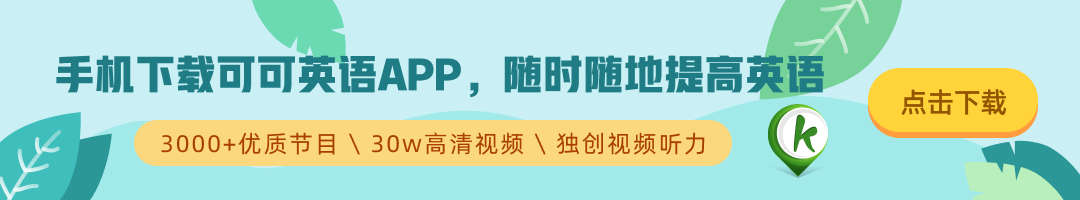(单词翻译:单击)
When your iPhone won't turn on, you may be worried that you're going to need to buy a new one. That could be true if the problem is bad enough, but there are a lot of ways you can try to fix your iPhone before deciding that it's dead. If your iPhone won't turn on, try these two tips to bring it back to life.
当你的苹果手机打不开时,你可能会担心你需要买一个新的。如果情况很糟糕,那的确需要买新的。但是在决定是否废弃它之前,有很多方法可以尝试修理你的手机。如果你的苹果手机打不开,试试这两种让它恢复正常的方法。
1. Charge Your Phone
1. 给你的手机充电
It sounds like a dumb suggestion, but you have to be sure your iPhone's battery is charged enough to run the phone.
这听起来像一个愚蠢的建议,但你必须确保你的电池电量可以足够运行你的苹果手机。
To test this, plug your iPhone into a wall charger or into your computer. Let it charge for 15-30 minutes. It may turn on automatically. You may also need to hold down the on/off button to turn it on.
为了验证这一点,把你的苹果手机插入充电器或电脑。让它充电15-30分钟。它可能会自动打开。你可能还需要按住开/关按钮来打开它。

If you suspect your phone ran out of battery but recharging doesn't work, it's possible that your charger or cable is faulty. Try using another cable to double check.
如果你怀疑你的手机电池用完了,充电仍然不起作用,有可能你的充电器或电线是坏的。试着用另一根电线再次检查。
2. Restart iPhone
2. 重启手机
If charging the battery didn't turn your iPhone on, the next thing you should try is to restart the phone. To do this, hold down the Hold button at the top right corner or the edge of the phone for a few seconds. If the phone is off, it should turn on. If it's on, you may see the slider offering to turn it off.
如果核查电池还是不能打开手机,接下来的事情你将试着重启手机。这样做,按住右上角或手机边缘的按键几秒钟。如果手机是关闭的,它将打开。如果是开的,你可能会看到滑块提供关机提示。
If it was off, let it boot up. If it was on, restarting it by turning it off and then turning it back on is probably a good idea.
如果是关闭的,让它重启。如果是开着的,关掉重启可能是一个好主意。
译文属可可原创,仅供学习交流使用,未经许可请勿转载