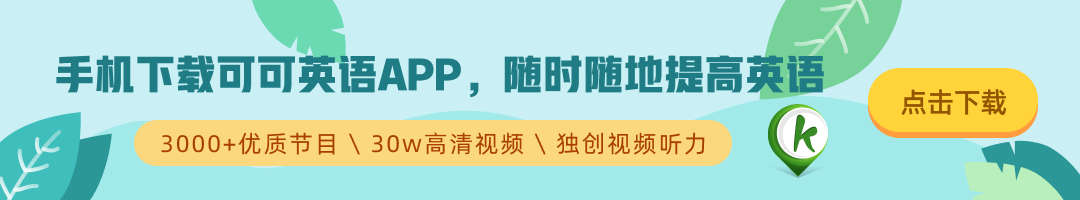(单词翻译:单击)
The government hack of an iPhone used by a San Bernardino killer serves as a reminder that phones and other electronic devices aren't impenetrable vaults.
政府雇佣黑客来破解圣贝纳迪诺案件杀手的iPhone数据的案例提醒我们,手机和其他电子设备并不是牢不可破的金库。
Your phone stores more than just selfies. Your email account on the phone, for instance, is a gateway to resetting banking and other sensitive passwords.
你的手机中不仅有自拍,还有很多其他关键的信息。比如黑客可以通过你手机上的电子邮箱账户,重置你的银行账户密码和其他敏感密码。
1.Lock Your Phone With A Passcode
1.使用锁屏密码
Failing to do so is like leaving your front door unlocked. Using six digits makes a passcode 100 times harder to guess. And if you want to make it even harder, you can add letters and other characters to further increase the number of possible combinations.
手机不设密码,就像敞开家中大门一样。六位密码要比四位密码难猜100倍。如果想让密码更难猜,可以添加字母或其他字符,这会进一步增加可能的密码组合的数量。
These are options on both iPhones and Android. The iPhone's self-destruct feature is something you must turn on in the settings, under Touch ID And Passcode.
iPhone和安卓手机都有这些选项。iPhone的数据自动销毁功能,可以在设置里面的Touch ID And Passcode选项下操作。
Both systems will also introduce waiting periods after several wrong guesses to make it tough to try all combos.
密码输错几次后,iPhone和安卓系统都会进入停用模式,所以很难再继续试密码。
2.Use Encryption
2.使用加密功能
Much to the FBI's displeasure, iPhones running at least iOS 8 offer full-disk encryption by default.
更让联邦调查局头疼的是,iPhone从iOS8系统版本开始,默认为全磁盘提供加密功能。
With Android, however, you typically have to turn that on in the settings.
对于安卓系统,你需要在设置中开启加密功能。
Google's policy requires many phones with the latest version of Android, including its own Nexus phones. But, according to Google, only 2.3 percent of active Android devices currently are running that version.
谷歌的政策则是要求所有的手机,包括谷歌自己的Nexus手机,都要安装最新的安卓系统。但是据谷歌的数据统计显示,目前只有2.3%活跃的安卓用户在使用该版本。

3.Set Up Device Finders
3.设置手机查找功能
The app comes with iPhones, but you need to set it up before you lose your phone. Look for the Find iPhone app in the Extras folder.
虽然这项应用程序是iPhone自带的,但是你要在手机丢失前设置好。打开Extras文件夹,即可找到Find iPhone应用。
There isn't anything comparable built into Android phones, but Google's Android Device Manager app, along with a handful of others made by third parties, can be downloaded for free from the Google Play app store.
虽然安卓系统目前没有类似功能,但是谷歌的“安卓设备管理器”应用和第三方出品的一些其他软件也能发挥一定作用。这些应用可以在谷歌官方电子市场中免费下载。
4.Back Up Your Phone
4.备份手机数据
If you do have to remotely wipe the phone's data, it's comforting to know that you won't lose all your photos and other important data.
如果你不得不消除手机数据,那么备份的好处会令你欣慰,因为你不会丢失所有的照片和其他重要的数据。
As mentioned before, apps such as Find My iPhone and Android Device Manager will allow you to do this, provided you set them up ahead of time.
如上所述,在事先备份的前提下,你可以通过“查找我的iPhone”和“安卓设备管理器”等应用恢复备份数据。
5.Keep Your Software Up To Date
5.更新软件
Software updates often contain fixes to known flaws that might give hackers a way into your device.
软件更新是为了修复旧版本中的缺陷和漏洞,将黑客入侵手机设备的可能性降到最低。
On iPhones, Apple prompts you to get the update. Alternatively, you can go to Settings, General and Software Update to check which version you are running.
iPhone会自动提醒你更新系统。或者,你也可以通过“设置”-“通用”-“软件更新”来查看自己正在使用的版本。
It's more complicated with Android because updates need to go through various phone manufacturers and wireless carriers first. But do install updates when asked.
安卓系统的更新情况更为复杂,因为更新数据需要通过多家手机制造商和无线运营商完成。但是请在系统要求时更新软件。