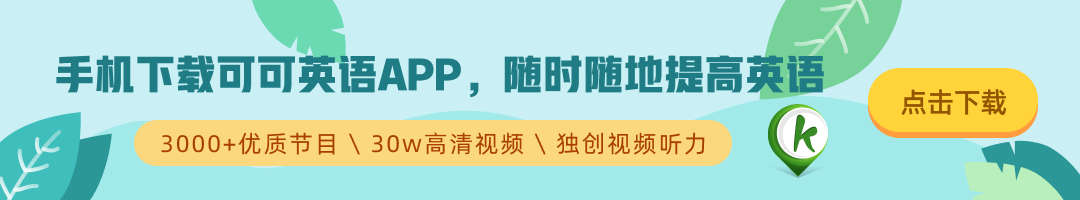(单词翻译:单击)
Babies think in logs. In logarithmic scales, that is. This means that newborns are able to notice when an image of eight ducks on a screen switches to an image of 16 ducks. We notice they notice because when the switch happens to the larger flock, there’s an observable spike in activity in the parietal lobe of a baby’s brain.
婴儿的思维模式是对数式的,也就是以对数尺度思考。这意味着,当屏幕上一张8只鸭子的图像换成16只鸭子的图像时,新生儿能发现。我们发现他们能发现,是因为当画面换到较多动物的图片时,婴儿大脑顶叶活动出现了显著加剧。
This isn’t just about babies noticing that something has changed — a switch on the screen between eight ducks and eight trucks lights up a different region of the brain. That babies can clock a large percentage increase in quantity, such as 100 per cent in the case of the ducks, but not a small one (say, between eight and nine ducks) is what defines their innate sense of numbers as logarithmic rather than linear. In contrast, integers, and the linear scale we place them on, is something that we have to learn by rote when our parents teach us how to count. It’s a cultural construct.
这不仅意味着婴儿能注意到事物的变化,屏幕上由8只鸭子到8辆卡车的转换,点亮了大脑不同区域。婴儿能发现数量的大比例增加(在鸭子的例子中增量为100%),但发现不了数量的小比例增加(比如由8只鸭子变换成9只鸭子),说明他们对数字的先天认知是对数式、而不是线性的。相比之下,整数,以及我们强加于整数的线性标尺,都是当我们的父母教我们如何数数时,我们靠死记硬背才学到的。这属于文化构建。

All of which makes me wonder, how would babies use a laptop? I recently bought a MacBook for the first time and trying to work with its default settings makes me feel positively infantile. There is a genuine possibility that a three-month-old would be better at handling its trackpad, with its “natural scrolling”, than I am.
这一切让我不禁好奇,婴儿会怎样使用笔记本电脑呢?我最近购置了生平第一台MacBook,在尝试使用它的默认模式时,我觉得自己十足像个婴儿。三个月大的婴儿操作起它的“自然滚动”式触控板,真有可能比我强。
Unlike the operation of a track wheel on a mouse, reading an article from top to bottom on the Mactraption requires an upwards movement on the trackpad instead of a downwards one. Is Apple right when it says that this method, which mimics how navigation works on touchscreen devices, is “natural”? And if so, does that mean that at some point on the path to adulthood I lost my innate understanding of how to scroll?
从上到下读一篇文章,需要向下滑动鼠标上的滚轮,使用MacBook操作方法却不同,需要在触控板上向上滑动。苹果(Apple)解释说,这种方法模仿了在触控屏上导航的操作原理,称它是“自然”的,这么说对吗?如果对的话,这是否意味着在成长之路的某个时刻,我丧失了对如何滚动的先天认知?
When natural scroll was introduced to Mac computers in 2011 some people were happy, others were a bit “meh” and some were properly cross. If I had a Mac at the time I probably would have been in that last group but it couldn’t have been as bad as when Microsoft removed the start menu in its Windows 8 operating system in 2012. That blunder deserves a spot next to “New Coke”.
当Mac电脑于2011年引入自然滚动操作法时,有些人感到很高兴,有些人有点无所谓,还有些人完全反对。如果当时我也有台Mac,我多半属于最后一组人,但以糟糕程度来论,它比不上2012年微软(Microsoft)在Windows 8操作系统中删除开始菜单。这一错误在排行榜上的位置仅次于“新可乐”。
As it turns out, a paper published in 2013 by Jing Chen and Robert W Proctor lends support to Apple’s choice. The researchers’ experiments measured the performance of test subjects when they used natural scrolling and also when they used the more traditional computer scrolling method. In almost all cases, subjects performed set tasks faster with natural scrolling. Matching one’s finger movement with the direction the content travels on the screen does appear to be better.
结果,2013年Jing Chen和罗伯特•W•普罗克特(Robert W Proctor)发表的一篇论文支持了苹果的选择。两位研究人员通过实验,测试了实验对象分别在使用自然滚动法以及较传统的计算机滚动操作法时的表现。几乎所有情况下,受试者使用自然滚动法时设置任务都要更快。手指移动方向与屏幕内容移动方向保持一致,看来确实表现更好。
So that’s the science I ignored by switching off natural scrolling on my MacBook. As was the case with Windows 8, I needed some apps to correct the situation. It’s a testament to the modern world that whenever a big software company makes user experience decisions that some cabal of people (hello!) don’t like, there is an app developer standing by to make it all better. All hail app developers! (In case you are wondering: an app called Start8 adds back the Windows start menu and ModernMix forces Windows 8 apps to run in windows with a close button and stuff.)
所以,当我关掉MacBook上的自然滚动功能时,是忽略了上述科学原理。而在Windows 8的例子里,我需要一些应用(app)来进行纠正。这证明,在现代世界,每当一个大型软件公司作出关乎用户体验的新决定,而遭到一小撮人(比如我)的反对时,就有一个应用程序开发者准备让一切变得更好。应用程序开发人员万岁!(如果你好奇的话:Start8应用程序能加回Windows开始菜单,ModernMix能让Windows 8应用程序以窗口形式运行,并有一个关闭按钮,诸如此类。)
Funnily enough, the app that rode to the rescue in the Mac situation was created by the developer Nick Moore, who wanted to be able to use natural scrolling in older operating systems. Bless him, he also made it possible to use natural scrolling on the trackpad while simultaneously allowing an old fogey to scroll on a mouse. Just what I needed!
相当有趣的是,在Mac的例子中,赶来救援的应用正是开发者尼克•摩尔(Nick Moore)研发的,他希望能在旧式操作系统上使用自然滚动。多亏了他,人们可以在触控板上使用自然滚动的同时,还允许一个老顽固使用滚轮鼠标。这才是我需要的!
Scrolling isn’t the only thing where our preferences for visual frames of reference differ. In first-person computer games, one moves the mouse to the right to look right and left to look left but what to do with the mouse if you need to look up? Moving it away from you is the norm, but some prefer to “invert the Y-axis” — pulling the mouse towards them to look up. Where a game doesn’t allow inversion, there is typically, of course, an app to fix that.
滚动不是区别我们视觉参照系偏好的唯一事物。在第一人称电脑游戏中,玩家将鼠标向右移动,视角便转向右方,鼠标向左移动,视角便转向左方,但假如你需要仰视,该怎么操作鼠标?将鼠标向外移动是正常现象,但有些人喜欢“反转Y轴”—— 将鼠标向内移动以获取仰视视角。如果一个游戏不允许反转Y轴(常有发生),自然会有个应用来解决这个问题。
Concerning our preference for numbers, a more recent study seems to show that even as adults, we may retain some instinct for the logarithmic number sense we had as babies. Even if that’s true, there is no escaping the linear world once you inhabit it. For once, there is no app for that. But thank goodness for the apps that fix everything else, whether our preferences are natural or not.
就我们对数字的偏好而言,最近的一项研究似乎证明,即使我们已经成年,可能仍保留着一些婴儿时期拥有的对数意识本能。即使这是真的,一旦你进入线性世界,就再也找不到出口。这一次,没有应用来拯救你。但多亏了那些应用解决了其他一切问题,无论我们的偏好是否与生俱来。