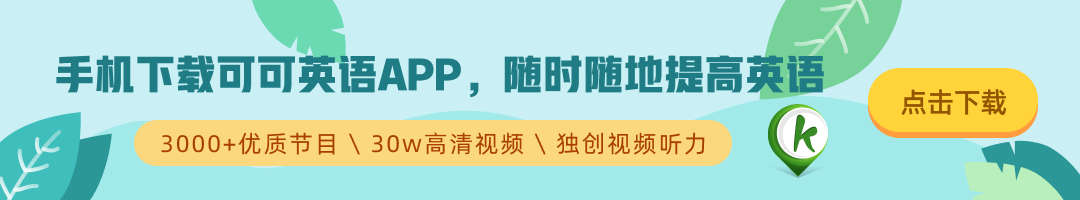(单词翻译:单击)

In the 16th century, the clock took its first step into becoming what we now know as a wristwatch. The pocket watch was born from a practical desire for a more portable way of telling time, but it quickly became a status symbol, only to be worn by the influential or royal. Indeed, the first true wristwatch, an oblong 1812 invention by the Swiss watchmaker Breguet, was created for Caroline Murat, Queen of Naples. (Napoleon’s youngest sister was somewhat of a collector: she purchased 34 timekeeping devices from Breguet in a six-year span.)
16世纪怀表的出现,使钟表朝着如今为我们所熟知的腕表的发展方向迈出了重要一步。怀表的诞生有其实用需求的原因,因为它更加便携。但怀表很快成了一种身份的象征,只有社会名流或王公贵族才能佩戴得起。世界上第一款真正的腕表于1812年诞生,乃是瑞士宝玑公司(Breguet)的作品,它是为那不勒斯王后卡罗琳o穆拉特定做的(她是拿破仑的妹妹,也是一个钟表收藏家,六年里她一共从瑞士宝玑公司购买了34块钟表)。
In today’s world, where digital devices are ubiquitous and clocks are on everything from phones to coffeemakers, the watch is almost entirely a status symbol. An expensive watch can equally project elegance, arrogance, or convention, depending on one’s company; an inexpensive one can project humility or frugality. (Consider the narrative created when it was revealed in 2005 that Russian president Vladimir Putin wore $60,000 Patek Philippe and U.S. president George W. Bush wore a $50 Timex.) All of which prompts the questions: With the act of time-keeping commoditized, what kind of status symbol could a smart watch become? Or does it create another use case altogether?
如今智能设备已经变得无处不在,不光是手机,就连咖啡机上都可以显示时间,因此手表再次变成了一种身份的象征。一块昂贵的手表可能象征着主人的典雅、高傲或传统,一块廉价的手表可能象征着主人的勤俭或谦卑。(大家不妨回忆一下2005年一桩轶事给美俄两国总统带来的口碑:当时俄罗斯总统普京戴了一块价值6000美元的百达翡丽(Patek Philippe)腕表,而美国总统小布什则戴了一块价格仅有50美元的天美时(Timex)手表。)这些都让我们不禁想到这样一个问题:随着计时设备的商业化,智能手表将扮演什么样的身份象征?抑或它将成为与身份无关的其它东西?
The “smart watch” is no longer a new product category. Today, Qualcomm QCOM -0.21% , Pebble, and Samsung all manufacture pioneering smart devices for the wrist. For Google, however, smart watches are an altogether new direction for its Android mobile operating system. The announcement of Android Wear earlier this year signaled that Google GOOG -0.42% was getting serious about wearable devices—serious in a way that the novel Glass project did not. At its developer conference in June, Google revealed that first two Android Wear watches would begin shipping—well, today.
所谓“智能手表”已经不再是一个全新的产品类别。如今,高通(Qualcomm)、Pebble和三星(Samsung)等公司都在生产具有创新意义的智能腕表。不过对于谷歌来说,智能手表对于安卓平台仍是一个全新的发展方向。谷歌(Google)于今年早些时候发布的Android Wear平台意味着它已经开始严肃看待可穿戴设备——就连新颖的谷歌眼镜项目都不曾享受过这种待遇。在今年六月的谷歌开发者大会上,谷歌宣布其头两款安装了Android Wear的手表正好将于美国时间7月7日开始发货。
Those watches are the Samsung Gear Live, listed at $199, and LG’s G Watch, listed at $229. After testing, it is possible to get a sense of what Google is trying to accomplish with Android Wear. (It should be noted that Google severely limits what manufacturers can do to customize the operating system; as a result, both devices offer essentially the same software experience. For the purposes of this review, I consider my experience with the G Watch reflective of Android Wear in general.)
这两款智能手表分别是三星的Gear Live(售价199美元)和LG的G Watch(售价229美元)。实测一番之后,我们对谷歌寄希望于Android Wear实现什么样的目标也就大概有了初步的认识。(值得注意的是,谷歌严格限制厂商对Android Wear私自进行定制,因此这三星和LG的这两款设备的软件体验大同小异。为了行文方便,笔者仅用试用G Watch的体验来代表Android Wear的总体感觉。)
To set up Android Wear, you must first pair the watch in question to an Android device (such as a phone or tablet) running version 4.3 or above of the operating system. (Check if your Android phone is compatible by visiting this page.) Once paired, the watch will begin displaying notifications from your phone or tablet—every single one. Jarring is the only word to describe the sudden sensation of an object on your wrist vibrating for every email, Twitter mention, or text message you receive, but once you remember that you’re in control, you can limit the onslaught of alerts within a minute or two. (As a rule, the watch will vibrate with every alert displayed on your phone, but the Android Wear companion app allows you to blacklist a specific app’s notifications from also showing up on your watch.)
要安装Android Wear,你必须首先将手表与一台至少安装了安卓4.3以上的设备(比如手机或平板电脑)进行配对。配对成功后,你的手机或平板电脑上的新的通知就能够通过手表显示出来。每当有新邮件、Twitter提醒或短信到来的时候,你的手表就会震动并显示消息,给人吓一跳的感觉。但是你只需要一两分钟的设置就可以调整它的报警声。(手机每次有新的通知,手表就会默认自动震动,但是Android Wear的原生应用允许你屏蔽若干应用的通知。)
The first wave of smart watches were one-way streets of communication: a connected watch would receive and display an alert to which you could only respond using your phone. Pebble did a tremendous job laying the ground work for further interaction; Google has wisely decided to pick up where it left off. With a series of touch gestures, the Android Wear wearer can scroll through alerts and interact. I’m not ashamed to say that I found immense satisfaction in my newfound ability to discretely manage my inbox by archiving emails directly from my watch.
第一批智能手表可以说只是通讯的“单行道”。一只手表可以接收和显示手机上的通知,但要想回复的话就只能通过手机。之前Pebble公司为了给智能手表的互动功能铺平道路已经做了大量工作,而谷歌则明智地选择“接过Pebble的枪”。Android Wear的使用者可以通过手势翻动处理通知消息和互动。发现通过手表就可以直接对我的Email收件箱的内容进行归档以后,我获得了极大的满足感。
It’s not all hunky dory. Notification management falls short in some areas, particularly for Hangouts, Google’s communication tool. The quibbles are small but frequent: for example, it makes sense for a notification to disappear after you reply to a message, yet it persists until you manually clear it. And third-party apps that allow you to reply display a green check mark upon the selection of that option, rather than the usual input dialogue.
但是Android Wear也并非没有瑕疵。它的通知管理在某些地方做得仍然不足,比如不支持谷歌的通讯工具Hangouts。另外还有不少小问题,比如当你回复了一条信息之后,通知就应该自动消失,但是Android Wear上的通知却不会自动消失,而是要等你去手动清除它。另外有些第三方应用的回复栏上面会显示出一个绿色的复选框,而不是通常的输入界面。
In addition to touch input, Android Wear supports Google’s speech recognition software. I’m happy to report that it takes very little time to fire off instructions like “OK Google, remind me to flip the steaks in 7 minutes.” The same can be done to search, compose an email or text message, set a timer, or even call a Lyft car with a Batman-eqsue, “OK Google, call a car.”
除了触摸输入之外,Android Wear也支持谷歌的语音识别软件。我很高兴地发现,只需要很短的时间,它就可以识别出“OK谷歌,7分钟后提醒我给牛排翻一下面”这样复杂的指令。语音指令同样可以用在搜索、撰写邮件或短信、定闹钟甚至是在Lyft网站上打车——只要你像蝙蝠侠一样很酷地说一声:“OK谷歌,给我叫辆车。”
In testing, Android Wear’s voice commands mostly worked without issue. (An exception: when I was in a room full of screaming kids, I couldn’t get the initial “OK Google” command to work. I may be a modern-day Maxwell Smart, but I lack a cone of silence.) I regularly found myself setting or sending an item just by lifting my wrist and uttering some words. The best part: all of it was done in 10 seconds or less. (Try doing that on a smartphone.)
在实测过程中,Android Wear的语音指令大多数时候可以毫无问题地运行。(只有一个例外:当我在一个有很多“熊孩子”大喊大叫的屋子里时,机器无法识别我发出的“OK谷歌”的启动指令。虽然我可能是当代的“糊涂侦探”,但我却没有一个隔音区。)我常常只要一抬手腕,就能设置一些项目或者发送一些文字。最妙的是这些在10秒钟之内就能完成(你可以试试看在智能手机上需要多长时间)。
True, I was overcome with embarrassment the first time I caught someone looking at me as I dictated a text message to my watch. I got over it in a way that I wasn’t able to with, say, Google Glass.
我要坦白,当我第一次发现有人盯着我对一块手表喃喃自语的时候,我感觉非常尴尬,但是后来我克服了这种尴尬感。相比之下,我上次试用谷歌眼镜就没有过去这个“心理关”。
There are a number of new capabilities opening up as Android developers bundle Android Wear functionality into existing Android apps in Google’s Play Store, setting the platform apart from other smart watch offerings on the market. For example, the Fly Delta app also includes an Android Wear app: Once you pair a watch to your smartphone, the Wear app is installed and you’re able to use the screen on your wrist as your boarding pass. (Finding a TSA agent that allows you to use it, on the other hand, is another story.) I hope for a Starbucks Android Wear app with which I can display my Starbucks Card barcode for quick payment.
由于安卓开发者们给谷歌Play Store里的很多现有应用也添加了Android Wear功能,因此使这款智能手表平添了许多新的能力,也使Android Wear在目前市场上智能手表产品中一枝独秀。比如达美航空公司(Delta Airlines)出品的Fly Delta应用就包含了一个Android Wear版,一旦你把智能手表与手机进行配对,Wear版的应用就会自动安装,然后你就可以将腕表的屏幕当成登机牌来使用。(至于航空运输管理局的安检人员是否认可这张“登机牌”,那就是另外一回事了。)从我本人来说,我希望星巴克(Starbucks)也能早日推出相应的Android Wear应用,这样我就可以在智能手表上显示我的会员卡条形码来进行快速支付了。
And what about that status symbol, you ask? Though it’s far from Google’s fault, the first models of Android Wear watches lack a compelling look to serve as a replacement for more analog alternatives. LG’s G Watch looks like nothing more than a block of black plastic, while Samsung’s Gear Live offers a plastic face with a silver bezel. The watches’ hardware design clearly took a backseat to software and services. For once, that’s not OK. (The better looking, if large, Moto 360 arrives later this summer. Apple’s rumored iWatch? September, supposedly.)
再回到前文提到的身份象征问题。智能手表是否成为一种身份的象征?虽然这也不是谷歌的错,但是搭载Android Wear的第一批智能手表缺乏具有吸引力的外观,恐怕暂时难以取代传统手表。LG的G Watch看起来就像一个黑色的塑料方块,三星的智能手表则饰以银色塑料边框。这样看来,这两款手表的硬件设计显然是让位于软件和服务了。就这一点,我要给个差评。(外观更好看的摩托罗拉Moto 360智能腕表将在今年夏天上市。而传言已久的苹果iWatch据悉要等到九月份才能与消费者见面。)
But they’re headed in the right direction. There’s a lot of work yet to be done on the smart watch, and though the companies that make them aren’t quite facing the same stakes as their analog counterparts in the 16th century, there is no question that they will change the way we live our lives.
但是,它们的确是在朝着正确的方向发展。智能手表需要提高的方面还有很多。虽然对于生产厂家来说,他们面临的风险与16世纪生产怀表的厂商可能无法同日而语,但有一点毫无疑问,他们将改变我们的生活方式。