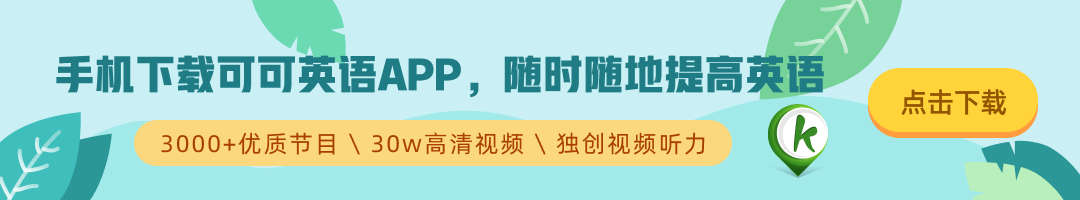(单词翻译:单击)
 I am typing this paragraph remotely on my home Windows PC, using an iPad in the middle of a Macy's in a mall, over the Internet. I am using the latest PC version of Microsoft Word for Windows, which doesn't run on the iPad. Yet I have full access to all of its features and to the computer's file system and other programs, and I am able to use them via the iPad's touch gestures and keyboard, without a stylus. The iPad is controlling the PC, which is a couple of miles away.
I am typing this paragraph remotely on my home Windows PC, using an iPad in the middle of a Macy's in a mall, over the Internet. I am using the latest PC version of Microsoft Word for Windows, which doesn't run on the iPad. Yet I have full access to all of its features and to the computer's file system and other programs, and I am able to use them via the iPad's touch gestures and keyboard, without a stylus. The iPad is controlling the PC, which is a couple of miles away.
你现在看到的这段话,是我在一家梅西百货(Macy's)店里,通过网络用一部iPad在我的Windows家用电脑上打出来的。我还使用了不与iPad兼容的最新的Windows PC版Microsoft Word文档,不过我却能使用它的所有功能,也能访问电脑上的文件系统和其他程序,而且还能不用手写笔、而是通过iPad的触控手势和虚拟键盘来使用它们。是的,我是在用iPad控制几英里外的PC电脑。
This feat was made possible by a new iPad app I've been testing called Parallels Access, released Tuesday, which can remotely control either a Mac or a Windows PC. It isn't the only iPad app that can remotely control computers, but of the ones I've tested, it does the best job of treating the computer programs it accesses as if they were iPad apps, without sacrificing functionality. The programs continue to reside on the computer.
让这一创举变成可能的是一款名为“Parallels Access”的新款iPad应用,最近我一直在测试它。这款应用于8月末发布,它可让你远程操控Mac或Windows PC电脑。它并非唯一一款可远程操控电脑的iPad应用,但在我测试过的应用中,它在像处理iPad应用一样顺畅处理它访问的电脑程序、同时又不牺牲功能这方面是表现最好的。那些程序都继续保留在电脑中。
Parallels, a company based in Seattle that's best known for its namesake program that allows Macs to run Windows, calls this 'appifying' your computer programs. What it means by this is that it adapts them to the iPad's familiar interface, including app launching, touch gestures, scrolling and text selection.
它的开发商是西雅图Parallels公司,该公司最知名的产品是可使Mac电脑运行Windows程序的Parallels软件。该公司称Parallels Access就是将你的电脑程序“苹果化”,意思就是使那些程序适应iPad的常见界面,包括应用的启动、触控手势、页面的滚动和文本选择等。
Unlike many others, it doesn't force you to constantly try and emulate the precise mouse pointer for which most of these computer programs were designed. It runs them like iPad apps, in full screen, and at the iPad's resolution, yet preserving full functionality and the ability to switch among open apps and windows on the computer. It works over both Wi-Fi and cellular connections.
与其他许多应用不同,它不会强迫你不断去尝试和模拟为大多数电脑程序设计的精确的鼠标指针。它像运行iPad应用一样运行这些电脑程序,用全屏并且以iPad的分辨率将它们显示出来,同时它还保留了完整的功能和在打开的电脑程序和窗口之间进行切换的功能。它在无线网络和蜂窝网络的环境下均能运行。
Despite some drawbacks, Parallels Access is a very good way to make your iPad more of a productivity tool and to integrate it with your computer, without forcing you to use your iPad the same way you would use a computer.
尽管它存在一些缺陷,Parallels Access仍不失为一个加强iPad的实用功能并使它与电脑融合的非常好的方法,而且它也不会强迫你以使用电脑的方式去使用你的iPad。
The two biggest drawbacks involve price and file transfers. Access costs a hefty $80 per computer per year, though there's a two-week free trial for every Mac you use. For Windows machines, it's free for 90 days because compatibility with Windows is still in the beta phase (though it worked quite well in my tests).
Parallels Access最大的两个缺点是价格和文件传输问题。它的价格高达每台电脑每年80美元,不过每台Mac电脑能有两周的免费试用期。至于Windows电脑,由于与Windows的兼容功能仍处于测试阶段(尽管它在我的测试中运行得非常不错),它的试用期达90天。
Also, the app cannot yet directly move files from computers to your iPad, though the company is working on it. For now, to get a file from the computer to the iPad, you have to remotely call up the computer's email program and send it to yourself on the iPad, or upload it via a file-sharing service like Dropbox on the computer, and then retrieve it from the Dropbox or similar app on the iPad.
此外,尽管Parallels公司正在努力解决这个问题,但该应用现在还无法直接将文件从电脑传到你的iPad上。就眼下而言,若要把文件从电脑传到iPad上,你得远程调用电脑上的邮件程序,然后在iPad上把它发给你自己,或者在电脑上通过Dropbox这样的文件共享应用将文件上传,然后在iPad上用Dropbox或类似的应用检索文件。
Another limitation: It doesn't work on Android. The company says it is considering an Android tablet version of Access, but has no immediate plans to release one.
它的另一个局限是,现在它还无法在安卓系统(Android)上运行。Parallels公司称它正在考虑开发安卓系统平板电脑版的Parallels Access,但暂时还没有发布该应用的计划。
Here's how it works. First, you download the free app to your iPad, then you install a small companion utility on your Mac or PC, which runs in the background. Then you fire up the Access iPad app and you see a home screen with all of the available computers. Just click on one and the iPad takes it over. The link is established over a secure, encrypted connection, and you can opt to lock the computer and blank out its screen during the remote-control session. You can also opt to require the use of the computer's login credentials.
现在就介绍一下Parallels Access的运行方式。首先,将免费应用下载到iPad上,然后在你的Mac或PC电脑上安装一个在后台运行的配对小程序。接下来,启动iPad上的Parallels Access后,你就会看到一个显示所有可连接电脑的主屏界面,点击选定一台电脑,你就可以通过iPad来操控它了。你可通过安全的加密连接方式来连接电脑,也可选择在远程操控期间锁定电脑,让屏幕显示为空白。你还可选择要求使用电脑的登录凭证。
Once you have the computer on your iPad screen, you don't see its normal desktop, with tiny icons generally meant for a mouse pointer. Instead, you see a Launcher screen in which your Mac or PC apps are presented like large, iPad app icons. You can add or remove app icons.
开始在iPad屏幕上操控电脑时,你看到的并非平常那种电脑桌面:桌面上排列着一个个通常用鼠标指针来点击的小图标。在你看到的主界面上,你的Mac或PC电脑上的应用显示成了像iPad应用那样的大图标。你可以添加或删除应用的图标。
You tap an icon and the program -- like iPhoto or Microsoft Excel -- appears in full-screen view on the iPad. I tested a wide variety of Mac and PC apps and all worked fine via Access, with almost no lag, even over a 4G cellular connection.
点击图标后,对应的程序(比如iPhoto或Microsoft Excel)就会在iPad上全屏显示。我测试了大量不同的Mac和PC应用,它们通过Parallels Access都运行得挺顺畅,几乎没有滞后,在4G网络环境下也是如此。
Access places a small toolbar at the edge of the screen, which can be moved or hidden. This can take you back to the Launcher, bring up a bar at the bottom that lets you switch among apps and windows, and brings up the iPad keyboard, which is augmented with special keys the iPad lacks, but computers use. These include Escape, Tab, function keys, Control, Alt, arrow keys and the Window key on PCs or the Command key on Macs.
Parallels Access在屏幕边缘设计了一列小工具栏,它可被移动或隐藏。它可以让你跳转至主界面,调出屏幕底部一列可让你在各应用和窗口间进行切换的图标,还可调出iPad虚拟键盘,它增加了iPad缺乏、但普通电脑采用的特殊键,包括Escape、Tab、各功能键、Control、Alt和方向键,以及PC上的Windows键或Mac上的Command键。
The toolbar can bring up settings, which allow you to go into mouse mode, just like a PC; reveal the whole desktop; and display the special keys without the whole keyboard.
这个工具栏可让你进行设置:你可以选择进入鼠标模式,就像在PC电脑上一样;可以显示整个桌面;可以显示特定的键而不是整个键盘。
I was able hear the sound on the iPad from audio and video files, and select various menu items and icons. Access invisibly modifies things like small toolbar icons so that, even if you tap on them imprecisely, they still activate. I even dictated text using the iPad into a program on the remote Windows PC.
我能在iPad上听到音频和视频文件的声音,还能选择不同的菜单项和图标。Parallels Access还悄悄修改了工具栏小图标这样的东西,以便让你在即使没点准图标时仍能启动程序。我甚至还通过iPad向远程Windows PC上的一个程序口述输入了文本。
Parallels Access really shines when typing. I was able to type easily on the remote programs.
Parallels Access在打字方面确实有出众表现,我能在远程程序上轻松地打字。
When you select text, it brings up the standard iPad selection handles and the standard black iPad control bar for things like copying and pasting, just as if you were in a standard iPad app. For more precise selection, it brings up the standard iPad magnifying glass feature, and if held down a bit longer, it even places a mouse pointer inside the magnifier. I used this to resize a photo in a Word document. (This particular task takes some practice.)
如果你想选择文本,它会调出标准的iPad文本选择抓取点,以及控制复制和粘贴操作的标准的iPad黑色控制列,它就和使用标准的iPad应用一样。若想进行更精确的选择,它还会调出标准的iPad放大镜功能,长按文本后,放大镜内甚至还会出现一个鼠标指针。我利用它在一个Word文档中调整了一幅图片的大小。(此任务需稍加练习。)
The program includes many touch gestures and taps. A two-finger tap acts like clicking the right button on a mouse and other simple gestures allow things like dragging and dropping.
该程序包括许多触控手势和点击手势。例如,双手指点击相当于点击鼠标的右键,其他一些简单的手势可以实现拖放这样的操作。
For Windows 8, Parallels Access places both traditional programs and the Start-screen touch apps together in the Launcher, so you don't have to switch modes. In my tests, it worked well with both kinds of programs. On the Mac, if you are using Parallels Desktop to run Windows programs side by side with Mac programs, both types of programs show up on the Launcher and can be used remotely.
针对Windows 8系统,Parallels Access将传统程序和开始屏幕上的触控程序一同安排在主界面上,这样一来你就不必切换模式。在我的测试中,它在这两种程序中均运行得不错。在Mac电脑上,如果你想在Mac程序之外再用Parallels Desktop来运行Windows程序,这两种程序都会在主界面上显示,而且均可远程使用。
I ran into zero glitches when controlling a Mac remotely. And even though the Windows access is in beta, I ran into only two glitches: a single instance of jittery scrolling in a photo program on the remote PC, and a single instance of lack of audio from the iPad when playing one of many videos I tested remotely.
在远程操控Mac电脑时,我没有遇到任何故障。即使是在使用测试版的Windows程序的过程中,我也只遇到了两个故障:一个是远程PC上的一个图片程序在滚动时出现抖动;另一个是在播放我远程测试的众多视频时,iPad上有一个音频没有声音。
If you're willing to pay the money, Parallels Access is an excellent way to make remotely controlling a Mac or PC from an iPad a frustration-free experience.
总之,如果你愿意花钱的话,Parallels Access是你顺心地通过iPad远程操控Mac或PC电脑的绝佳方式。