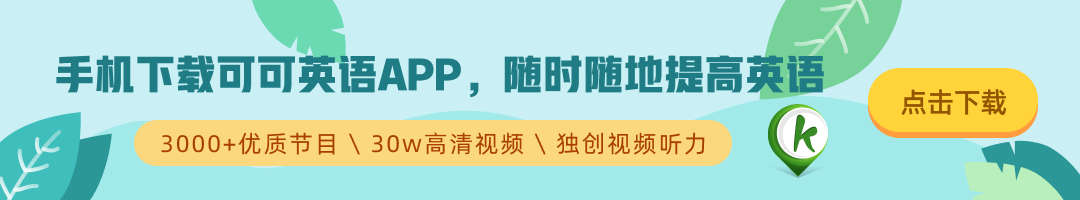(单词翻译:单击)
We can't wait to share with you. Windows 11.
我们已经迫不及待要和各位分享Windows 11了。
Modern, fresh, clean, beautiful.
现代,新颖,干净,华丽。
From the Lock-Screen to the Windows Hello, Windows 11 welcomes you.
从锁屏到Windows Hello,Windows 11在欢迎您。
We put "Start" at the center. It puts you at the center.
我们把开始按钮放在了中间。就如同我们把你放在了中间。
It's what you need, closer to you, simplified.
这是满足你们的需求,离你们更近一些,做了精简。
It's cloud powered to serve you the docs and the apps you need.
它通过云计算为您提供所需的文档和应用程序。
The new Start Menu, with its simple, clean and beautiful centered layout is optimized so that you can find what you need quickly.
新的开始菜单,其简单,干净和华丽的中心布局优化,使您可以快速找到您需要的内容。
Use the Search Bar to find things anywhere, on your PC, OneDrive, and the web.
使用搜索栏,可以在您的电脑上,OneDrive和网络上,可以说任何地方,找到您想要的内容。
Use the recommended section to jump right back to editing.
使用推荐部分,可以直接跳转返回编辑。
Start utilizes the cloud and the power of M365, so you can see your recent files,
Start利用到了云技术和M365,因此您可以查看自己最近的文件,
no matter what platform or device you were viewing them on earlier.
不管您之前是在什么平台或设备上浏览的。
In fact, I was looking at this Power and Simplicity document on my phone this morning.
事实上,我今天早上是在手机上看的这个Power and Simplicity文档。
And now with just one tap, I'm right back into it.
现在只要轻轻一点,我就又回到了之前的状态。
We're also making it easier to get started with new multitasking experiences.
我们也让新的多任务处理体验更易上手。
Windows has always been about helping you work, how you want by offering the flexibility of using multiple windows on your screen.
Windows一直以来都通过灵活地在屏幕上使用多个窗口来帮助您的工作。
The ability to snap to apps, side by side, has helped busy Windows users for years.
两个手指并排扣住应用程序这一功能,多年来一直在帮助忙碌的Windows用户。
My team and I took the challenge to make an even more powerful way to help you create and be productive.
我的团队和我接受了这个挑战,以更有效的方式来帮助您创造和提高效率。
Introducing Snap Layouts.
接下来就要介绍Snap Layouts。
New on Windows 11, layouts tailored to the size of your screen.
这是Windows 11上的新功能,根据您的屏幕大小制定布局。
Pick the layout that suits you. And with a couple of clicks, you're set up to do your best work.
选择适合您的布局,只需点击几下,就能做到最好了。
And Windows is going to remember this. You'll see what I mean in a second.
Windows会记住这一点。你们马上就会明白我的意思。
This is complexity made simple, but deceptively simple, because nobody else lets you do this with this many windows.
这是简单的复杂性,但看起来很简单,因为没有人会让您在这么多窗口中这么做。

With the new Start Menu and Snap Layouts, it's effortless to find what you need to get set up and get started.
有了新的开始菜单和Snap Layouts,您可以毫不费力地找到需要的设置,并且准备好开始。
Next, I wanna show you how Windows helps you get back to where you were.
接下来,我想向你们展示Windows是如何帮助你回到原来的位置的。
Just when you get all settled in and organized and ready to work, along comes the inevitable interruption.
就在您一切准备就绪,准备好工作的时候,不可避免地会出现一些干扰因素。
A personal e-mail that I need to reply to you right away.
一封需要我马上回复的个人邮件。
Now, with Windows 11, when you return to what you were doing after handling the interruption,
现在,在Windows 11中,当您处理完这些突发事件后,想回到正在做的事情,
or even when you return to the PC after being away from it for a while,
甚至是当您离开电脑一段时间然后重新回来时,
you don't have to remember where you were, or waste time setting things back up. Not any more.
您不需要记住刚才的位置,或者再花时间重新备份。再也不用了。
This is Snap Groups. The collections of apps that I was using.
这是Snap Groups。也就是我正在使用的应用程序集合。
Sitting right here in the task bar. Windows remembers and keeps them for me.
就在任务栏里。Windows会为我记住并保存它们。
I can get to it right from the task bar where I'm already going to switch apps.
我可以直接从任务栏进入,我已经在切换应用程序了。
And because they're right on the task bar, you can now choose to switch between apps or entire projects.
因为它们就在任务栏上,您现在可以选择在应用程序或整个项目之间切换。
This is next level task switching, bringing multiple windows back together is something you can only do on Windows.
这是下一个层级的任务切换,将多个窗口重新组合在一起,目前您只能在Windows上这么做。
Sometimes switching projects or tasks means switching locations like taking a call in a quieter space.
有时候,切换项目或任务,意味着转换地点,比如在更安静的地方打电话。
So if you're not ducking yet and pro tip, you really should be, an extra monitor gives you more screen space to spread out.
所以,如果您还没有接入或者升级成专业版,那真的需要去做了,一台额外的显示器,可以在屏幕空间更好的展开。
And you have the convenience of taking your device with you.
您还可以随身携带设备。
When you do need to move around, the Windows on your monitor minimize to your laptop, so they don't disturb what you were doing.
当需要到处走动时,您显示器上的Windows会最小化到笔记本电脑上,这样就不会打扰您正在做的事情。
And now with Windows 11, and this is where the magic really happens.
现在的Windows 11,就是奇迹发生的地方。
When you reconnect, everything is back where you had it before,
当您重新连接时,一切都回到了之前的样子,
no more trying to remember what you were doing, no more reconfiguring your layout.
不用再去记您在做什么,不用再重新配置您的布局。
It's just right back to the way that you had it. So relax, and get right back to doing.
一切都回到了之前。所以放轻松,您可以马上回去做自己的工作。
I want to introduce you to a new feature, Windows Widgets.
我想向你们介绍一个新功能,Windows Widgets。
Windows Widgets is a new, personalized feed, powered by AI, serving you curated content.
Windows Widgets是一种新的、个性化的信息源,由人工智能提供动力,为您提供经过策划的内容。
You can take a break at any time, or just get some inspiration without ever losing your place.
您可以在任何时候短暂休息一下,或者是在不换位置的情况下得到一些灵感。
These and other innovations in touch, pen, voice, mouse, keyboard, they all come to life to help Windows adapt to you.
这些和其他在触屏,手写笔,语音,鼠标,键盘方面的创新,都能帮助Windows更好的适应您。