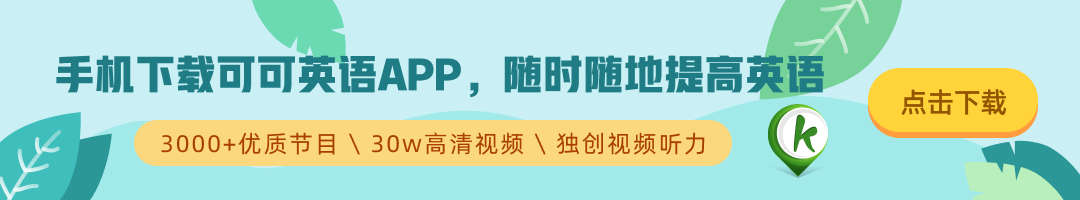(单词翻译:单击)
So let's go into mail. Second icon from the left on the bottom there.
我们来点击进入邮箱。底部从左边开始的第二个图标。
I just touch it with my finger, and boom, I'm there.
只要用手指点击一下,我们就进入了邮箱里。
And so I've got an in-box here, and this is, by the way, running live on Yahoo IMAP e-mail.
这是我的收件箱,顺便提一句,这确实是雅虎IMAP上的电子邮件。
This stuff is coming off a Yahoo server somewhere up in the cloud.
这都是来自雅虎云中的某个服务器。
And so I can say James Vincent here sent me an e-mail. He's a proud father, and there we go.
比如说,这是詹姆斯·文森特给我发的一封电子邮件。他刚刚荣升为一位父亲。
And I can just scroll here. I've got in-line photos, rich text e-mail.
我可以滚动。这是一个附带照片的富文本电子邮件。
So let's look at another one. Phil Schiller. She loved the gift.
让我们看另一封邮件。是菲尔·席勒发来的。她喜欢这个礼物。
Again, in-line photos, rich text, pretty nice.
同样地,附带照片的富文本电子邮件,非常棒。
Shopping list, again, rich text right here. Pretty cool.
再来看看购物清单,同样是富文本电子邮件。很酷。
Directions to Sushi Ron for tonight's dinner.
这封是关于今晚吃寿司的指路邮件。
Now, iPhone of course parses out phone numbers and you can see there's a phone number in blue.
当然,iPhone可以解析电话号码格式,你们可以看到,电话号码是蓝色的。
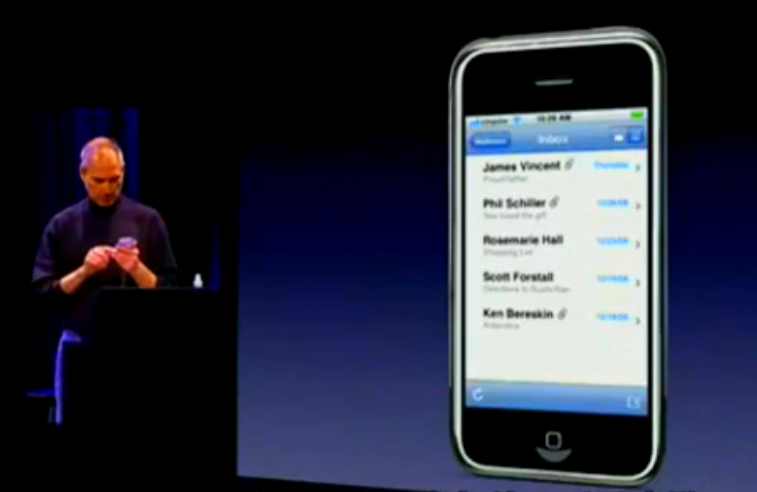
I can just touch it, and boom, I'm going to call this place.
我可以点击一下它,然后就会把电话打过去了。
I don't really want to call them so I'm going to end the call here. But you get the idea.
我其实不想给他们打电话,所以点击一下这里,就挂掉电话了。你们理解就好。
And this last one, Ken Bereskin is one of our marketing folks. He just returned from Antarctica.
最后一封,是来自我们的营销人员肯·贝雷斯金的。他刚从南极洲回来。
Ken's a great photographer, and he took all these great photos of penguins in Antarctica. Look at this, it's great.
肯是个超级厉害的摄影师,他在南极洲拍了很多很棒的企鹅照片。看看这张,太棒了。
Right in your e-mail, right on your phone.
就是这样,在你的手机上查看电子邮件。
And if I want to by the way, I can look at my e-mail with a split view just like I do on my computer,
如果我需要的话,我可以像在电脑里一样,以分栏视图的格式来浏览我的电子邮件,
and so I can select something here and just look at it down here if I want to peruse my messages real fast and just find that one message I was looking for.
这样如果我想快速浏览我的邮件,只需找到我要的那一条邮件,选择并点开它,这样就可以在底部看到内容了。
But I actually like the full-screen view.
但我其实还是喜欢全屏。
And of course, we have a standard in-box and drafts, and all sorts of folders you can put things in as well.
当然,我们也有标准的收件箱和草稿箱,还有各种文件夹,你也可以把东西放进去。
So it's real e-mail, just like you're used to on your computer, right here on your phone. It's extraordinary.
所以就像你习惯了在电脑上查看邮件一样,现在你可以在手机上查看了。简直是无与伦比。