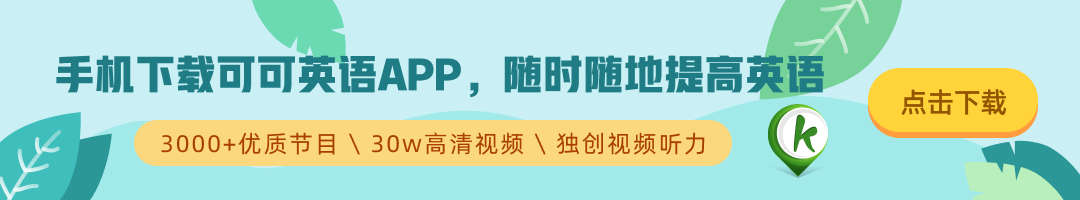(单词翻译:单击)
Now let me show you something else that's cool.
现在我来展示下另一个很酷的东西。
You'll notice that the save panel looks a little different than you've seen before it.
你会注意到,保存对话框与你之前看到的略有不同。
It... it actually is very simple you might be able to understand it.
它其实很简单,你可以理解的。
And so you could type something in here, and you have this pop-up list, which has your favorite places,
你可以在这里输入一些内容,这里还有一个弹出列表,里面是你的喜好存储位置,
which you get to manage what's in there, and your recent places you save them.
你可以对其进行管理,还有你最近保存的位置。
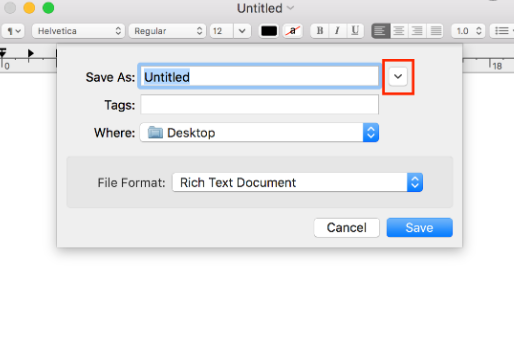
And so most of the time, 99% of the time, you want to save something,
大多数情况下,或者说99%的情况下,你想要保存,
you just pick somewhere like documents, and go save, pretty simple, huh.
那你只需选择位置,比如说文档,然后保存,很简单吧。
But if a place that you want to save something isn't there,
但是如果你想保存的位置不在这里,
you just hit this button and you get a full browser here.
那你就点一下这个按钮,然后就会出现一个完整的浏览框。
And so if you know your network, you can just go around your network, pick wherever you want, right?
如果你很清楚层级布局,那就可以浏览各个层级,挑选你想要的位置。
Boom, boom, wherever you'd like to save it, or just hide that.
就像这样,任何你想存储的地方,或者是收起这个界面。
Very very simple, very very simple. Make sense? Right.
非常非常简单,非常非常简单。大家理解了吧?好的。
Okay. We're just getting started.
好的,我们这才刚刚开始。