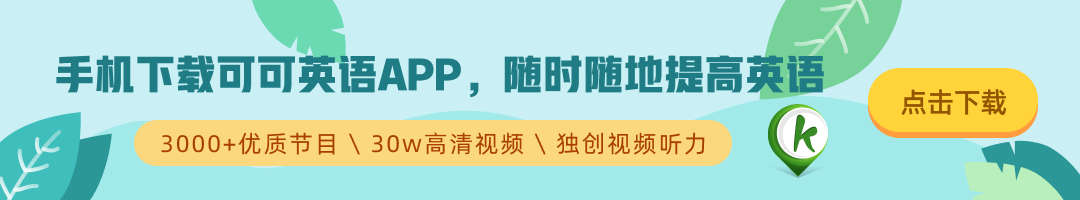(单词翻译:单击)
So, I want to show you four things.
我想向你们展示四个东西。
I want to show you the phone app, photos, got a calendar, and SMS messaging.
它们分别是:打电话应用、照片、日历和短信。
The kind of things you would find on a typical phone, but in a very untypical way.
在一台典型的手机上,你能找到这些东西,但是是以一种非常不典型的方式。
So let's go ahead and take a look.
那就让我们来看一看吧。
So let's go to our phone first. You see that icon in the lower left-hand corner, the phone?
我们先看看打电话应用。看到左下角的那个电话的图标了吗?
I just push it right here, and boom, I'm in the phone.
我只要在这里按一下,然后我就进入打电话界面了。
And I've got five buttons across the bottom: favorites, recents, contacts, keypad and voice mail.
底部有五个按钮:个人收藏、最近通话、通讯录、拨号键盘和语音留言。
I'm in contacts, right now, again.
我们现在进入通讯录。
How do I move around my contacts? I just scroll through them.
我要如何翻看我的通讯录呢?只需滚动一下就可以。
And so, let's say I want to make a call to Jony Ive.
假设我想给乔尼·伊夫打电话。
I can just push here, and I see Jony Ive's context, with all his information:
我只要按这里,就能看到乔尼·伊夫的所有的信息:
his three phone numbers, his e-mail, whatever else, his address, whatever else I've got. It's all in one place.
他的三个电话号码,他的电子邮件,他的地址,还有其他的内容。都在这里了。

And if I want to call Jony, all I do is push his phone number.
如果我想给乔尼打电话,我只要按下他的电话号码就行了。
So, now I've also got a way to make a list of favorites here,
现在我也可以制作一个个人收藏列表,
from my most-often called numbers, so I can just touch it once and dial the number.
这些都是我最常拨打的电话号码,这样我只要点击一下就可以打过去了。
And I might want to add somebody to favorites, so let's say I want to add Phil Schiller,
再比如我想要添加一些人到这个收藏列表,比如我想添加菲尔·席勒,
I just push that plus button in the upper right-hand corner right there,
我只要按右上角的这个加号按钮,
and I can just go to S is here and there's Phil, so Phil Schiller is right there, right there you see favorites.
这里是S开头的,这个是菲尔,菲尔·席勒在这里,这样就可以加入收藏列表了。
I can edit favorites by pushing the edit button in the left-hand corner, and I can move Phil up if I want to, maybe to the top.
我可以通过点击左上角的编辑按钮来编辑收藏列表,如果我想的话,我可以把菲尔往上移动,也许到顶部。
And let's see, Tony's changed his number I've got to update this anyway,
再比如托尼换了电话号码,我得更新一下,
so I'm going to get rid of that and I can just remove Tony. Boom, there we go.
所以我可以把托尼删除掉。这样就可以了。
It's that simple to edit these things. Very, very easy.
编辑这些东西就这么简单。非常非常容易。
I've got recents right here, which is all my recent phone calls.
再来看看最近通话,里面都是我的通话记录。
If I want to see the ones I've missed, which are in red, I can just go up and touch that button at the top,
如果我想看看我漏接了哪些,就是界面中红色的,我可以到顶部去点击上面的这个按钮,
and boom, those are all the ones I've missed, and those are all the calls that I've placed or have gotten.
这些就都是我未接的,而这些都是我打过的或接到的电话。
If I want to dial the phone, if I'm real last-century, I can push keypad here, and I can dial a call just with... oops, called four, sorry.
如果我想拨号的话,如果我是真正的上世纪的人,我可以点击这里的数字键盘,我可以这样来拨号,只要...哦,给4打了电话,抱歉。
Wrong number. 408-996-1010. And it formats the numbers and if I want to, I can just keep dialing, let's say it's a European number,
号码错了。是408-996-1010。它会把号码自动格式,如果我想,我可以一直拨号,比如说这是一个欧洲号码,
and the numbers just keep getting smaller, real simple. Very simple to dial with the keypad.
这串数字会越来越小,非常简单。非常简单的拨号与键盘。
Now let me show you visual voice mail. This is so cool.
现在让我给各位演示一下语音留言。这真的非常酷。
This is a collaboration that we've done, which I'll talk more about later,
这是我们合作完成的,我稍后会展开来说,
and it allows us to have random access voice mail. Go directly to the voice mails we want.
它允许我们随机访问语音邮件。直接听我们想听的。
So as an example, I come to my voice mail, and I say, oh, there's one by Al Gore. I want to hear that one. I just push it.
举个例子,打开我的语音邮件,哦,这里有一个来自阿尔·戈尔的语音。我想听一下。只需按一下就可以。
Now, if I want to call Al back right now, I can just push that call back button. Isn't this awesome?
如果我想给艾尔回电话,我可以点击那个回电按钮。是不是很棒?
And so I've got voice mail how I want to listen to it, when I want to listen to it, in any order I want to listen to it with visual voice mail.
我可以以任意方式、在任何时间、以任何顺序来听语音邮件,这就是可视化语音留言。
So that is a quick tour of the phone app.
以上就是对打电话应用的一个快速浏览。