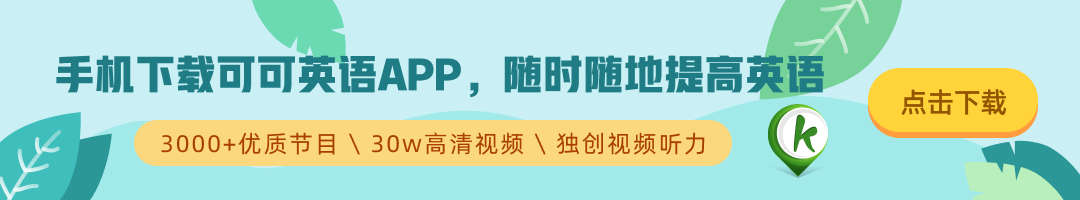(单词翻译:单击)
Now, again if I want to write a CD, all I have to do is see this button up here called Burn. Watch it. It is, you know?
如果我想写入一张CD,看这个写着burn的按钮。看到了吗。
So it's gonna ask me to put a disk in. Oops, it closed it on myself.
它让我先插入一张光盘。哎,它自己关掉了。
Alright, what am I doing here? All right. There we go.
好了,那我在接下来做什么呢?好了,我们继续。
Take out the B-52's, put in a blank CD-R disc, and say, Burn.
取出这张B52光盘,放进一张空白光盘,然后点击burn。
I insert a blank disk, and it will start burning. Alright, here we go. Alright, boom!
插入空白光盘后,它就会开始自动写入。好了,我们继续。

Now maybe this is a bum disk. Let's try another one here.
这张光盘可能坏了。我们换一张。
All right. There we go. Now, I think it's spinning up now.
好了。我们继续。现在它开始旋转了。
So this is going to just go ahead and burn the CD for me.
这表示电脑正在把歌曲自动写入我的光盘里。
It's gonna burn the whole playlist. I don't want to burn the whole playlist.
它会把整个播放列表的歌都写进去。但我不想要整个播放列表。
So I'm gonna go ahead and stop this. But you get the idea.
所以我这样做,来停下来。但是你们已经明白了操作方法吧。
And it's preparing the tracks. Now it's gonna take a while.
它现在在准备路径。要花上一点时间。
OK, let me just stop here. It's gonna take me a second to stop it.
好的,我们就停在这里吧。要花几秒钟停下来。
Alright, so here's my playlist. That's how simple it is to burn a CD.
好了,这就是我的播放列表。刻录光盘就是这么简单。