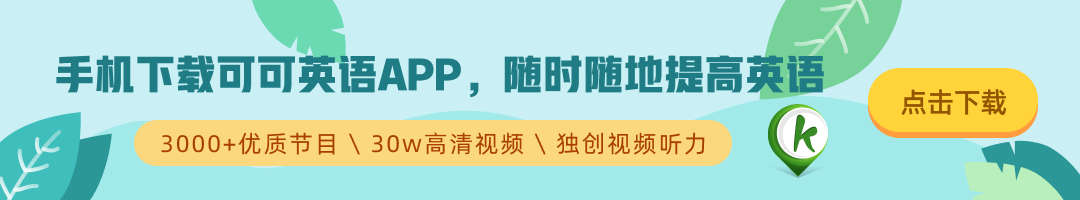(单词翻译:单击)

Beware battery-saving myths.
当心那些关于节省电能的错误说法:
1. Closing unused apps.
1. 关闭不常使用的应用程序
There is plenty of inaccurate conventional wisdom about methods to prolong battery life. Let’s start with one of the worst “tips”: Closing (or force-quitting, as it’s commonly called) apps you are not currently using. The theory is that apps running in the background are using your phone’s components, so quitting them will save energy.
关于延长电池使用时间,有很多不准确的传统观点。就从最糟的这条“小贴士”开始吧:关闭(或者所谓“强制退出”)你不经常使用的应用。这个贴士的理由是,在后台运行的应用使用了手机的元件,所以关闭它们可以省电。

While that may be true on a computer, smartphones are designed differently: Once an app is no longer in the foreground — meaning you are not actively using it — most or all of its processes are frozen. In other words, while an app may still be loaded in a phone’s memory, it probably is not doing much in the background to drain your battery.
这或许适用于电脑,但智能手机的设计原理是不同的:应用一旦不在前台运行,也就是说你并没有使用它的时候,它的全部或绝大部分运行是冻结的。换言之,这个应用或许还在手机的内存里,但它在后台却不会使用电池电能。
Finally, quitting apps actually has drawbacks: When you force-quit an app, all of its code can be purged from your phone’s RAM, which means that the next time you open the app, the phone has to reload all of that code. That, of course, requires energy.
最后,退出应用其实是有害处的:强制退出应用的时候,它的代码会从手机的RAM中清除,也就是说,下次你再运行这个应用的时候,电脑要重新加载所有代码。这当然需要耗费电能。
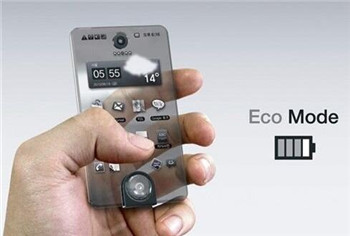
2. Don’t assume turning off Wi-Fi will always help.
2.关闭Wi-Fi不总是有用
A common suggestion for extending battery life is to disable Wi-Fi. However, if you’re in range of a strong Wi-Fi signal, your phone uses less energy to connect to the Internet with a Wi-Fi connection than a cellular one. If you regularly use apps that rely on your location, having Wi-Fi enabled helps your phone determine its location without having to rely solely on power-hungry GPS features, so it actually helps a battery last longer.
一个关于省电的常见建议是关闭Wi-Fi。然而,如果你所在的地方Wi-Fi信号很强,相比蜂窝网络连接,手机使用Wi-Fi就可以用很少的电量连上网络。如果你经常使用和位置有关的应用,打开Wi-Fi就可以让手机检测到自己的位置,而不是仅仅依赖非常耗电的GPS功能,所以这对省电也有帮助。
An exception is when you’re at the edges of a Wi-Fi network, where your phone is struggling to get a good connection, and you have a good cellular data connection. But in most cases, you’re usually better off keeping Wi-Fi enabled.
不过,如果你正处于Wi-Fi网络覆盖的边缘,手机努力想得到更好的连接,而且此时蜂窝网络数据连接良好,这种情况下例外。但是在大多数情况下,最好还是让Wi-Fi开着。

3. Avoid disabling all location services.
3.不要禁用所有位置服务
Many apps that use your location do so only intermittently. Even using the Maps app for short navigation sessions doesn’t use more than a few percent of your battery’s capacity — and having the phone’s screen continually on is a big part of why navigation uses a lot of power.
很多应用都只是间歇获取你的位置。就算使用地图应用做短期导航,也不会耗费很多电能——让手机屏幕一直亮着才是导航功能费电的原因。
In other words, don’t disable all of your phone’s location-based features just to extend your battery life. You won’t see a big jump in use time, but you may end up disabling — and subsequently missing — useful features. Instead, check (using the tips above) to see if any of apps consuming the most battery life also track your location. If so, and if you don’t need that location tracking, consider disabling it for those apps.
换言之,不必为了省电禁用手机里所有和位置有关的应用。这样不会大量增加使用时间,但却会让你错过很多有用的功能。你可以根据上文的提示,检查哪些耗电最多的应用在使用定位功能。如果你不需要它的定位功能,就可以关掉。