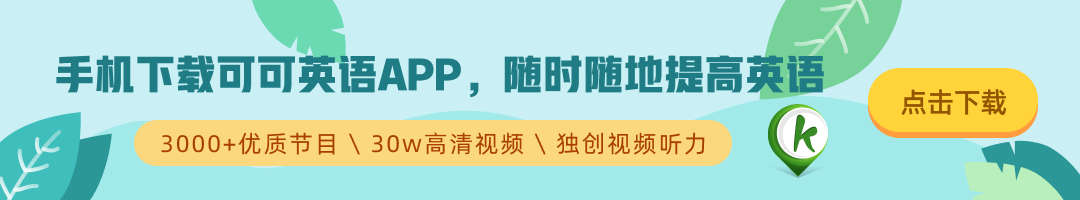(单词翻译:单击)
Ok, let's go ahead and rip a CD.
好的,那么我们开始拷贝一张光盘吧。
So let's go ahead and rip err.. Love Shack.
我们来拷贝Love Shack这首歌。
So let me go ahead and from the rest of these often say I want to rip Love Shack.
我们继续,从剩下的这些开始,找到Love Shack这首歌。
And all I have to do is push import and what it's gonna do.
放到我的播放列表里。
She's just gonna go ahead and rip it and put it in my library.
然后这首歌就会被加入我的曲库。
It'll also play it for me if I want.
如果想要播放的话还可以直接播放。
It's ripping at 8.5 times regular speed.
这种拷贝速度是正常速度的8.5倍。
Okay, we just finished ripping that song about 8 times normal speed as fast as the drive would go.
好的,我们刚刚已经完成了这首歌的拷贝,速度比光驱快了8倍。
And here it is and here we play from disk if we want.
这首歌就在这里,如果想的话我们就可以直接播放。
So we've ripped the song very very simple.
我们非常轻松的就完成了这首歌的拷贝。
Now you might want to import a bunch of songs, and you could put all your disks in that I've already done that.
如果你还想拷贝很多歌,你也可以把你所有的光盘放进来,这一步我已经完成了。
I've got a bunch of songs in a folder here.
这个文件夹里面有很多歌。

And all I have to do is to drag that on top of iTunes.
我要做的就是把它们拖进iTunes的上半部分。
Err.. and I've got about a thousand songs.
我这里有大概一千首歌。
So err there's a thousand songs just imported.
我们导入了大概一千首歌。
As a matter of fact, I've got a 104 songs in here. And you know, that's a pretty big music library.
实际上是1004首。这是一个很大的曲库。
And as I said before, I can sort by song, I can sort by artist, or can sort by album, just by clicking.
就像我前面提到过的,我可以轻轻点击一下就按照音乐名、歌手、专辑来把它们分类。
And again, I can go play any song just by clicking on it. I go anywhere in a song.
我再说一次,只要轻轻点击我就可以播放任何一首歌。还可以到一首歌的任何部分。
Then I get a nice little display up here. So pretty simple.
这里只是一个小小的展示。操作非常简单。
But in addition to being able to sort by song or artist or album, I've got a few other ways to do this.
除了可以按照音乐、歌手和专辑进行分类,我还有别的方法。
I can browse by album. And so I can look at all my albums here, right?
还可以按照专辑进行浏览。这里我可以看到所有的专辑。
And so I can just look at, you know, I could look at the Beatles and I can see all their albums right here.
我可以看...我可以找到披头士,这样就找到了所有他们的专辑。
And you know, I can pick one here and just get down to let it be, right? Very simple.
可以选择其中一张然后让他自己播放。非常简单。